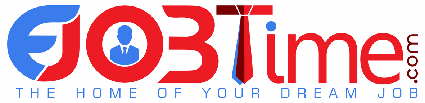SSC MST Exam Result 2019: The Staff Selection Commission will conduct the SSC MTS Exam, Tier I in August 2019. The applicant can download their Staff Selection Commission MTS Admit 2019 through the Online portal of SSC. Candidates can apply for the SSC MST Result 2019 till May 2019. MST Admit card Can be avail be on ssc.nic.in before one or two weeks of the exam date. SSC MST Hall Ticket download link would available in Staff Selection Commission regional website also.
SSC Malti Tasking Staff Admit Card Download
Admit Card is a very important document for the examination. Candidates would not be allowed on exam hall without the SSC MTS Hall Ticket. The Admit Card can be downloaded through the online portal only. All the instructions regarding SSC MTS Admit Card Download will give in our site. Applicants can follow the step to download their hall tickets properly.
How To Download SSC Malti Tasking Staff Admit Card
Applicant call letter/Admit Card can be downloaded from the website of the concerned Regional/Sub-Regional Office. All the necessary instruction is written here. Candidates are requested to downloaded the Hall Ticket as early as possible to drive any online congestion. Candidates should need the registration details to download their SSC MST Admit Card 2019. They can’t collect their Hall Ticket without these details. The process for download Staff Selection Commission MTS Admit Card is as follows-
- Go to the SSC official website which is www.ssc.in.in
- Click on your regional link (or you can directly log in to your regional website)
- The aspirant should keep in mind that their Admit Card only available on the region as they have chosen during registration
- Candidates must enter their Registration num & Date of Birth on a provided area
- Admit Card will appear on the screen
- Verify all the details like name, Father’s name, registration num, etc
- At last download your Admit Card
Staff Selection Commission MTS Admit Card 2019- Download Admit Card
Candidates will be able to download their SSC MTS admit card/hall ticket from the regional website of the SSC they applied from. They will have to log in to their account by entering their Registration Number and Date of Birth (DOB) in order to download their SSC MTS, Admit Card.
| State | Website | Admit Card |
| West Bengal (WB), Orrisa, Sikkim, and A&N Island | www.sscer.org | Download |
| Karnataka Kerala Region | www.ssckkr.kar.nic.in | Download |
| J&K, Haryana, Punjab, and Himachal Pradesh (HP) | www.sscnwr.org | Download |
| Uttar Pradesh (UP) and Bihar | www.ssc-cr.org | Download |
| Madhya Pradesh (MP), and Chhattisgarh | www.sscmpr.org | Download |
| Maharashtra, Gujarat, and Goa | www.sscwr.net | Download |
| Andhra Pradesh (AP), Puducherry, and Tamilnadu | www.sscsr.gov.in | Download |
| Assam, Arunachal Pradesh, Meghalaya, Manipur, Tripura, Mizoram, and Nagaland | www.sscner.org.in | Download |
| Delhi, Rajasthan, and Uttarakhand | www.sscnr.net.in | Download |
Details on SSC MTS Admit Card 2019
As soon as the candidates get their Admit cards, they must check all the necessary detail given on Admit Card. They must ensure all the printed information are correct and properly visible. If any mistake is found, contact with SSC authority immediately. The Admit Card will contain the following details.
- Applicant name
- Father’s Name
- Date of Birth
Address - Category
- Examination Centre
- Examination Name
Date & Time of Examination - Registration Number
Roll Number - Authority’s Signature
Candidates Photograph - Download SSC MTS Admit Card 2019- Tier I Exam
Download SSC MTS Admit Card 2019
Admit Card is an enabling document that shows the candidate’s photograph and assigned the roll number of the student. It can be downloaded from the official website of the SSC Website. If Candidates fail to produce their Admit Card at the exam center, they will not be able to appear for the exam. Thus, the candidates are advised to download their SSC MTS Hall Ticket as early as possible. Candidates must carry 1 copy of the admit card, Copy of their photograph, and an ID card with them.