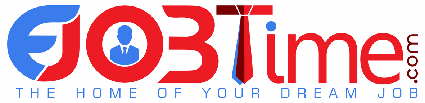SSC MTS Hall Ticket 2020 – Document Verification Call Letter Download: Staff Selection Commission (SSC) is a government organization that conducts various exams every year to recruit candidates for Group-B and -C posts in various ministries, departments, organizations of the Government of India. SSC has released the application Status & Admit Card for attending Document Verification for Multi Tasking Staff (Non-Technical) 2019. Document Verification will be held from 28 to 31-12-2020. Appeared Candidates can download their admit card at the below link.
Admit Card is mandatory to enter the examination hall. Candidates can only download the SSC Admit Card 2020 through online mode. No, admit card will be sent to the candidates by post, mail, or any other means. The applicant can take help to access the admit card through registration Id and password. SSC Hall Ticket 2020 available on the board’s portal and can download the exam date details on the official website.
Details of SSC MTS Hall Ticket 2020 for Multi Tasking Staff
Organization Name: Staff Selection Commission
Official website: www.ssc.nic.in
Name of the Post: Multi-tasking Staff
Total number of post: Not Mention
Category: Admit Card
Document Verification Date: 28 to 31/12/2020
Admit Card Release Date: 16/12/2020
Job Location: All Over India
How to Download SSC Hall Ticket 2020 for Multi Tasking Staff
Candidates can easily download SSC Admit Card 2020 by following the steps given below
Step 1* visit the official website www.ssc.nic.in
Step 2* On the home page under the “Important Link” section click on the admit card link of SSC Admit Card 2020
Step 3* After clicking on the link new page will open
Step 4* Click on the given link
Step 5* Login with Username & Password
Step 6* Enter the captcha and submit
Step 7* Your admit card will appear on the screen
WBHRB Admit Card 2020 – Medical Officer call letter Download
As soon as the candidates download their admit card they must check all the necessary details given on the admit card. The applicant must ensure all the printed information are correct and properly visible. If any mistake is found contact Staff Selection Commission authority. The details printed on the Admit Card are as follows
Name Of The Applicant, Date of Birth, Name of the Father, Gender (Male/ Female), Registration Number, Applicant’s Photograph, Date of Examination, Examination Centre Code, Test Centre, Space for the Invigilator to Sign, Instructions to follow during the Exam
The Candidates also need to carry a passport size photograph, same as printed on the Admit card and a photo identity card along with the SSC Admit Card 2020
Click here–> Official website
Click here–> Download SSC Hall Ticket 2020 Multi Tasking Staff
Disclaimer:
All the information contained on this page is for information purposes only. eJobTime is an informative website that endeavors to keep people up to date with Exams, Admit Cards, Admission, scholarships, Recruitment, and many more. We would not take any responsibility for accuracy & availability concerning the website or the information.